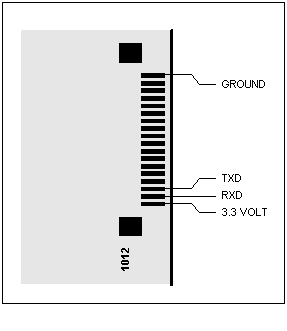| Home |
| Documentation |
| Tutorial |
| RS232 |
| Downloads |
| Contributions |
| Sourceforge |
|
As you probably know, messing with the internals of any device can result in it becoming little more useful than a brick. If you flash the wrong kernel or if your application does not at some point switch the hard disk to USB mass storage mode, you will break the flash upgrade mechanism and you will no longer be able to revert back to the original application. I (or Jobo for that matter) will not be held responsible; you do everything at your own risk. However, as a last resort to resuscitate your device, you can try to add a serial port to your Giga Vu Pro device. You will need some soldering skills and a board with a level converter such as the MAX3232 from Maxim/Dallas Semiconductor. Here is the pinout for the connector found on the lower right side of the pcb, below the USB connectors:
Note that the output levels are CMOS and not RS232! You can connect to this port using minicom with the following settings: 115200 bps, 8N1, no sw or hw flow control, no modem init strings. If you type Ctrl-C right after bootup you will get a Redboot prompt from which you can erase the "kernel1", "filesystem" and "storage" flash images and restore them with the original application images you can get from the firmware upgrade on the Jobo website. See also the documentation for the memory map the original application expects. |